This Note contains:
- Cookies
- How browser handle cookies
- Cookies
- Attacks Around Cookies
- CSRF Revisited and the SameSite Attribute
- Cookie Prefixes for Added Security
- Key Takeaways:
A cookie is a small piece of data stored by a web browser that helps websites remember information about a user, such as login sessions, preferences, or tracking data. Cookies are sent between the browser and server with each request, allowing for continuity across sessions.
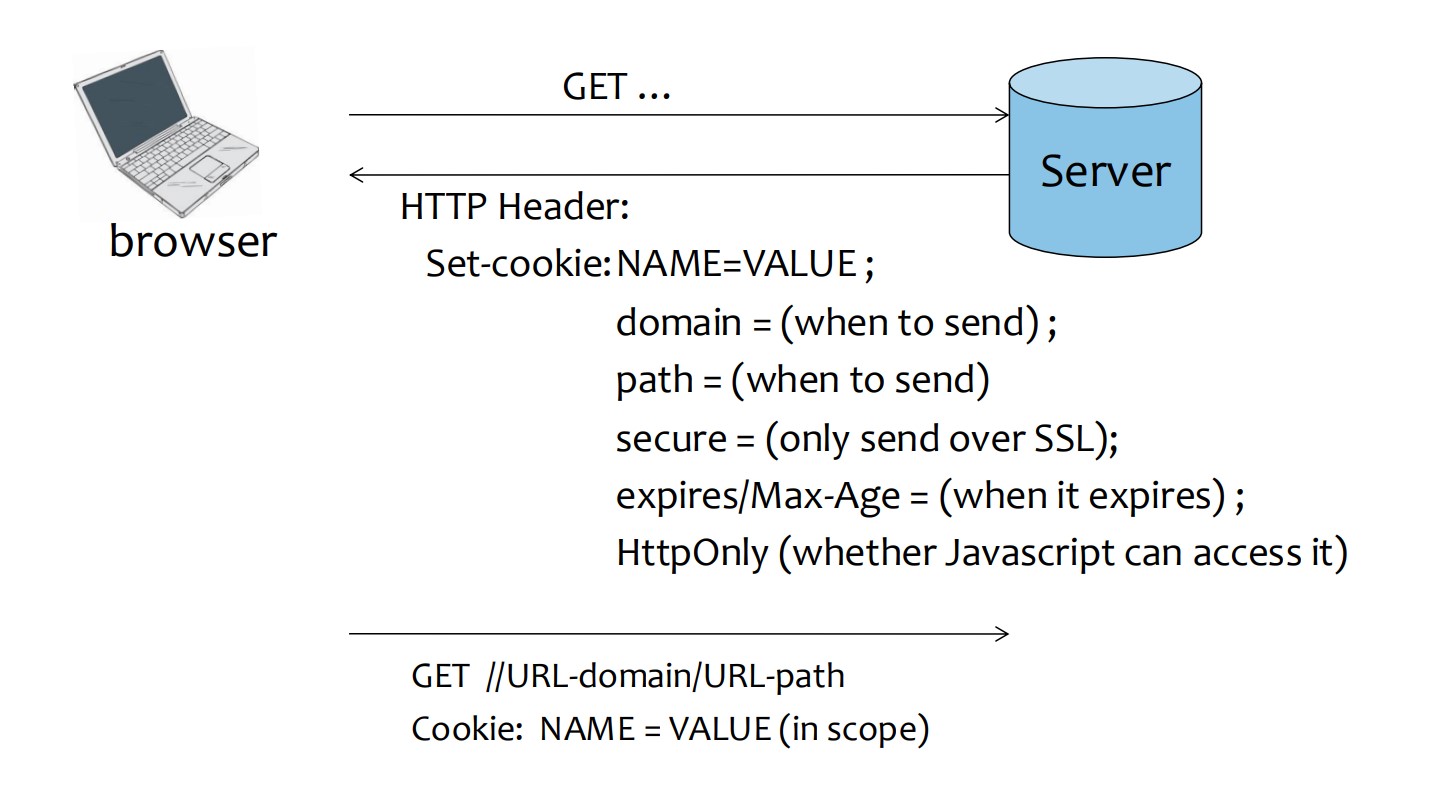
Session Management:
- Cookies are commonly used to manage user sessions (e.g., keeping a user logged in).
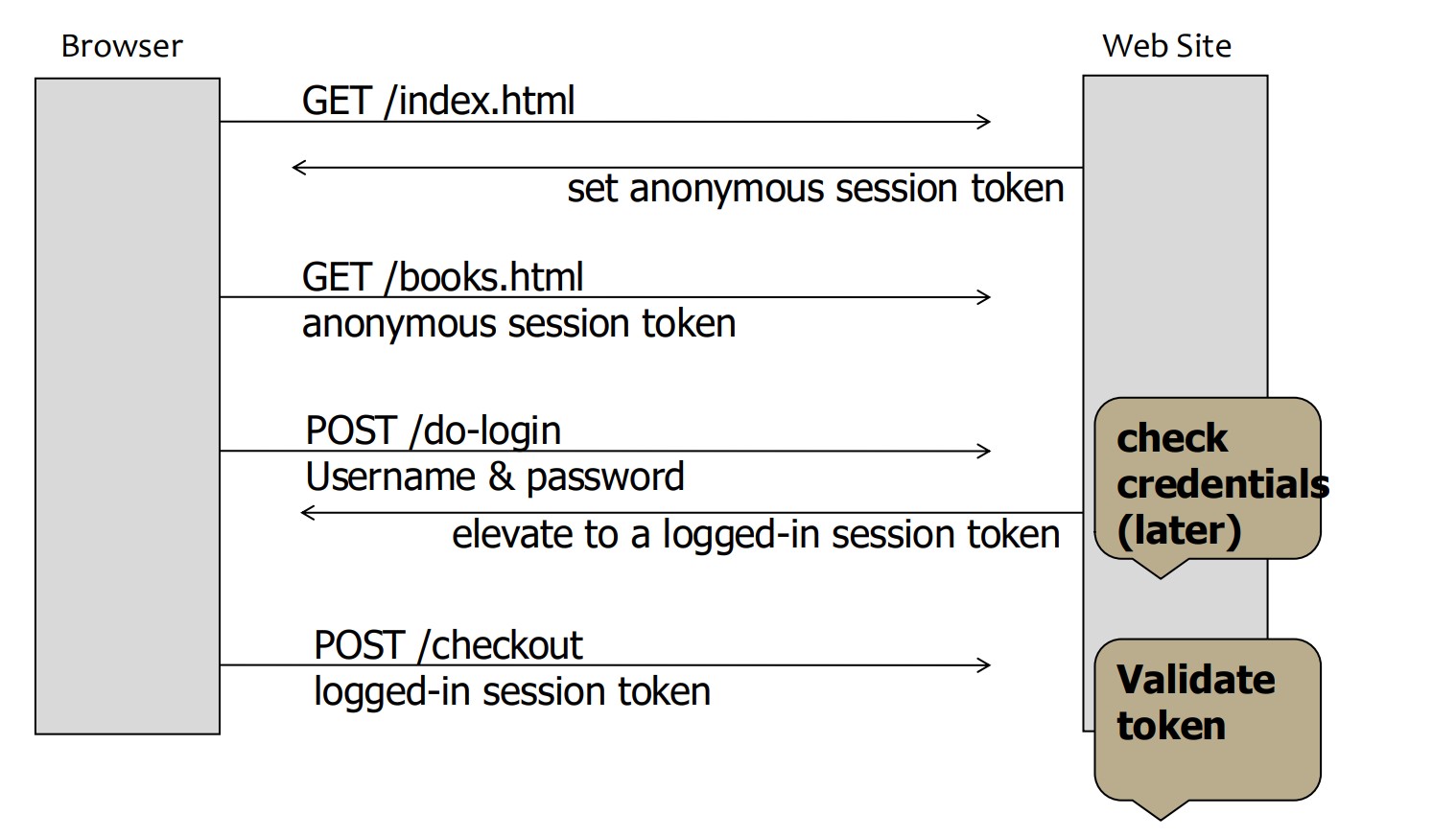
Personalization:
- Cookies store user-specific settings or preferences.
- Example:
Shoppingcart=150 - Example:
Language=en
- Example:
- Cookies store user-specific settings or preferences.
Tracking:
- Cookies help remember a user’s prior visits, enabling tracking of user behavior.
Reflected in HTML:
- Cookies can be accessed and reflected into HTML.
- Example in PHP:
1 |
|
- Customized Name/Value Pair:
- Each cookie contains a unique name/value pair.
- Example:
sessionID=4fGRet67gr8,shoppingCart=300
- Example:
- Each cookie contains a unique name/value pair.
- Domain and Path (Scope of the Cookie):
- Specifies which website (domain) and URL path the cookie belongs to.
- Browsers follow specific rules to set and send cookies, which may vary slightly.
- Expires/Max-Age:
- Defines when the cookie expires.
- If not set, the cookie will be treated as a session cookie and deleted when the browser tab is closed.
- Secure:
- If enabled, the cookie is only sent over secure HTTPS connections.
- HttpOnly:
- If enabled, the cookie cannot be accessed via JavaScript, offering some protection against cross-site scripting (XSS) attacks.
Cookies are identified by (name ,domain , path).
Browser will update the value of the cookie if browser identify 2 cookies are same.
For example:
cookie 1:
1 | name = userId |
cookie 2:
1 | name = userId |
These 2 cookies are not the same even they have same name and same path because the domain is different.
Cookies can be set by two main methods:
- HTTP Response Header:
- The server sends cookies to the browser using the
Set-Cookieheader.
- The server sends cookies to the browser using the
- JavaScript:
- Cookies can be set using JavaScript, provided the
HttpOnlyflag is not set, which would restrict JavaScript access to the cookie.
- Cookies can be set using JavaScript, provided the
- Domain:
- The domain attribute can be set to any suffix of the domain.
- Example: If the host is
x.site.com, the cookie can be set for bothx.site.comandsite.com. - However, it cannot be set for
y.site.com,.com, oranothersite.com.
- Example: If the host is
- The domain attribute can be set to any suffix of the domain.
- Path:
- The path attribute defines the URL path where the cookie is accessible. It can be set to any valid URL path on the server.
- Secure and HttpOnly:
Securecookies are only sent over HTTPS connections.HttpOnlycookies cannot be accessed via JavaScript (discussed later).
To delete a cookie:
- Set the same cookie with an expiration date in the past. This will remove the cookie.
- Note: The cookie will only be deleted if the domain and path attributes of the deletion request match the original cookie’s domain and path.
- The browser automatically sends all cookies that match the URL scope of the server request.
- Server URL format:
protocol://domain/path - A cookie is sent if:
- The cookie domain is a suffix of the URL domain.
- The cookie path is a prefix of the URL path.
- If the cookie is marked
Secure, the protocol must be HTTPS.
- Server URL format:
Example:
Cookie 1:
1
2
3
4
5name = userid
value = u1
domain = login.site.com
path = /
secure- Sent to:
https://login.site.com(because it’s a secure cookie and matches domain and path).
- Not Sent to:
http://checkout.site.com(because it’s not secure and the domain is not match).http://login.site.com(because it’s not secure).
- Sent to:
Cookie 2:
1
2
3
4
5makefileCopy codename = userid
value = u2
domain = .site.com
path = /
non-secure- Sent to:
http://checkout.site.comhttp://login.site.comhttps://login.site.com(secure connections are fine even if the cookie isn’t secure).
- Sent to:
In the browser, JavaScript can be used to read, modify, and delete cookies through the document.cookie API, following the same rules as when sending cookies to the server (based on protocol, domain, and path).
To set a cookie in JavaScript:
1 | document.cookie = "name=value; expires=..."; |
- You can specify additional attributes such as
expires,domain, andpathto control the scope and lifespan of the cookie.
To read the current cookies:
1 | alert(document.cookie); |
- This prints a string containing all cookies available to the current document (based on the page’s protocol, domain, and path).
To delete a cookie, set its expiration date to the past:
1 | document.cookie = "name=; expires=Thu, 01-Jan-1970"; |
- This removes the specified cookie from the browser.
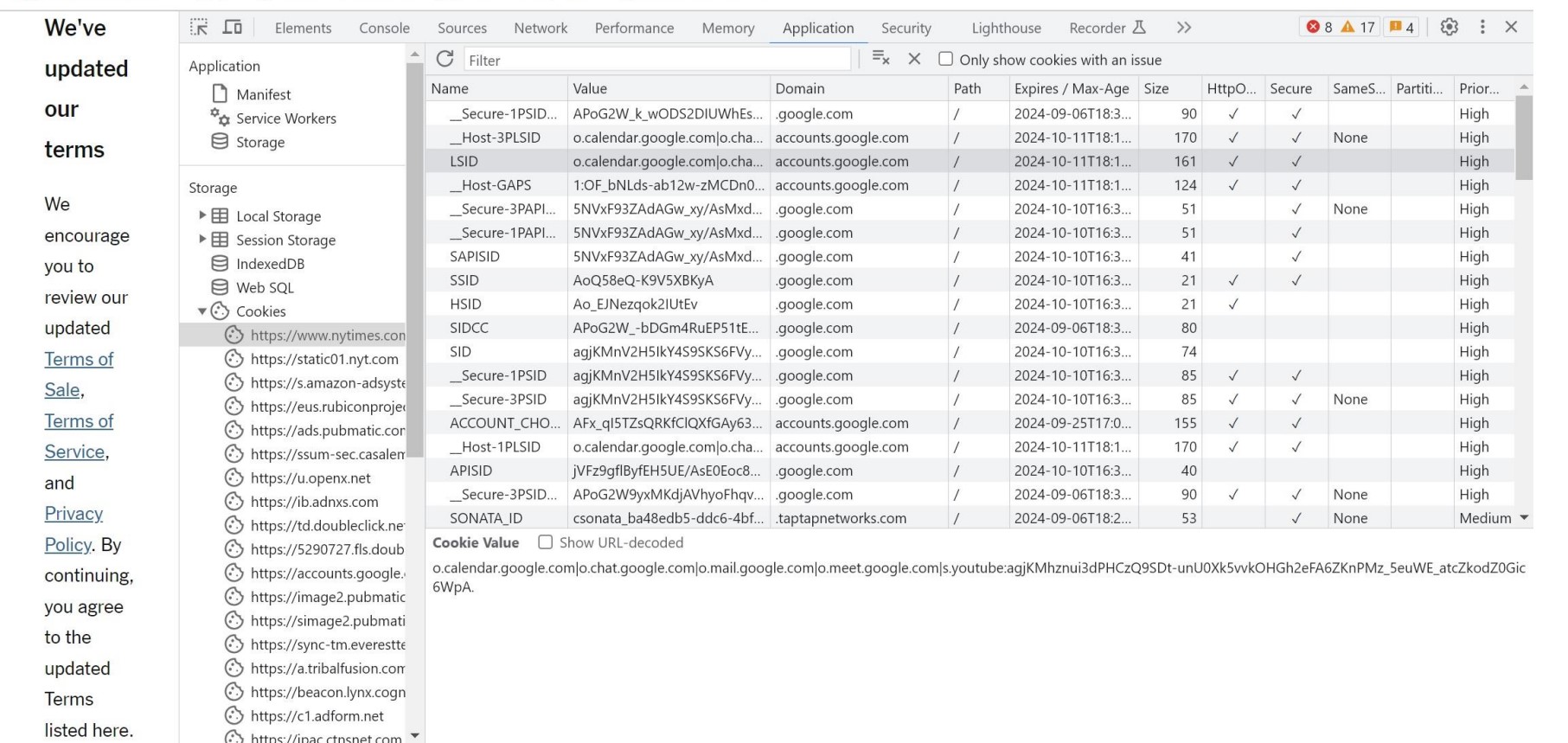
Network attacker can steal/set cookies by sniffing/altering network traffic
Web attacker can steal/set cookies via XSS
User can modify cookies
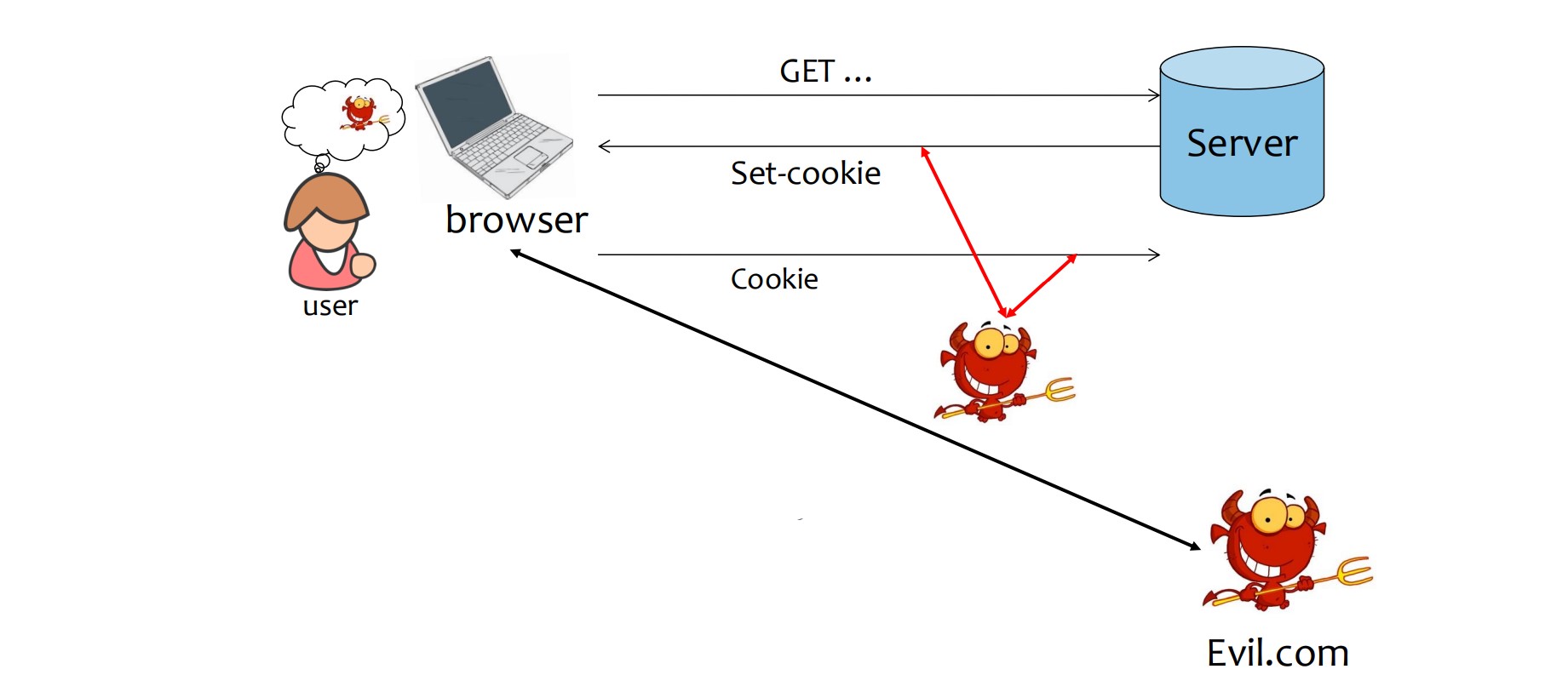
- Cookies are used to maintain session state (e.g., for authenticated users).
- If stolen, an attacker can impersonate the user, leading to session hijacking.
- Set the HttpOnly Flag:
- Prevents JavaScript from accessing cookies, limiting the impact of XSS (cross-site scripting).
- Limitations: Cookies can still be seen in HTTP request/response headers.
- Note: JavaScript access to headers was once a bug but has been fixed in most browsers.
- Set the Secure Flag:
- Ensures cookies are only sent over secure (HTTPS) connections, reducing the risk of packet sniffing by network attackers.
- Old Attacks: Previously, attackers could set secure cookies over an HTTP connection, but this has been patched in modern browsers.
- Example: If a cookie stores the value of a shopping cart, an attacker might modify the value (e.g., from
shopping-cart-total=150toshopping-cart-total=15), exploiting weaknesses in early 2000s shopping sites.
Add Cryptographic Checksums:
- Use a server-side key to generate a hash (e.g., HMAC) for cookie values.
- The server validates the cookie by comparing the checksum when the cookie is sent back.
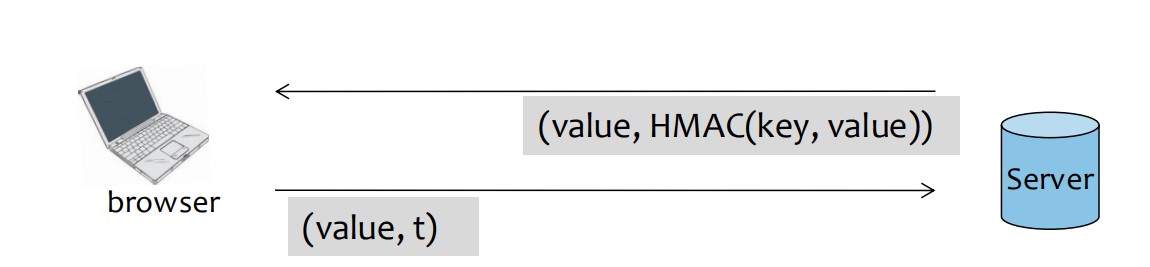
- Never Expired Cookie::
- If the cookie’s expiration is not set, the browser should delete it when the tab closes.
- Issue: The “restart/restore” feature of browsers (e.g., Chrome, Firefox) can keep cookies alive indefinitely, which is a potential risk, especially on public computers.
Lesson Learned:
- Do not rely solely on the browser to expire cookies. Use explicit expiration dates.
Session Fixation Attack:
An attacker tricks a user into using a pre-set session token.
The attacker injects this token into the user’s browser, and when the user logs in, the attacker hijacks the session using the same token.
Defense:
When elevating a user from anonymous to logged-in, always issue a new session token that the attacker cannot predict or reuse.
Once user logs in, token changes to value unknown to attacker. –>Attacker’s token is not elevated.
If a cookie is set with the secure flag, it should only be transmitted over HTTPS.
Previously, insecure HTTP connections could overwrite secure cookies, but modern browsers prevent this.
New Browser Feature:
- Secure cookies can only be set via HTTPS with the secure flag enabled (since Chrome 52, Firefox 52, and higher).
- HTTP Strict Transport Security (HSTS):
- The HSTS header forces browsers to only accept HTTPS connections and can apply this rule to all subdomains (using
includeSubDomains).
Example: Hijacking Gmail Chat Window:
- A network attacker can set a malicious cookie for chat.google.com, causing the victim’s chat window to be compromised.
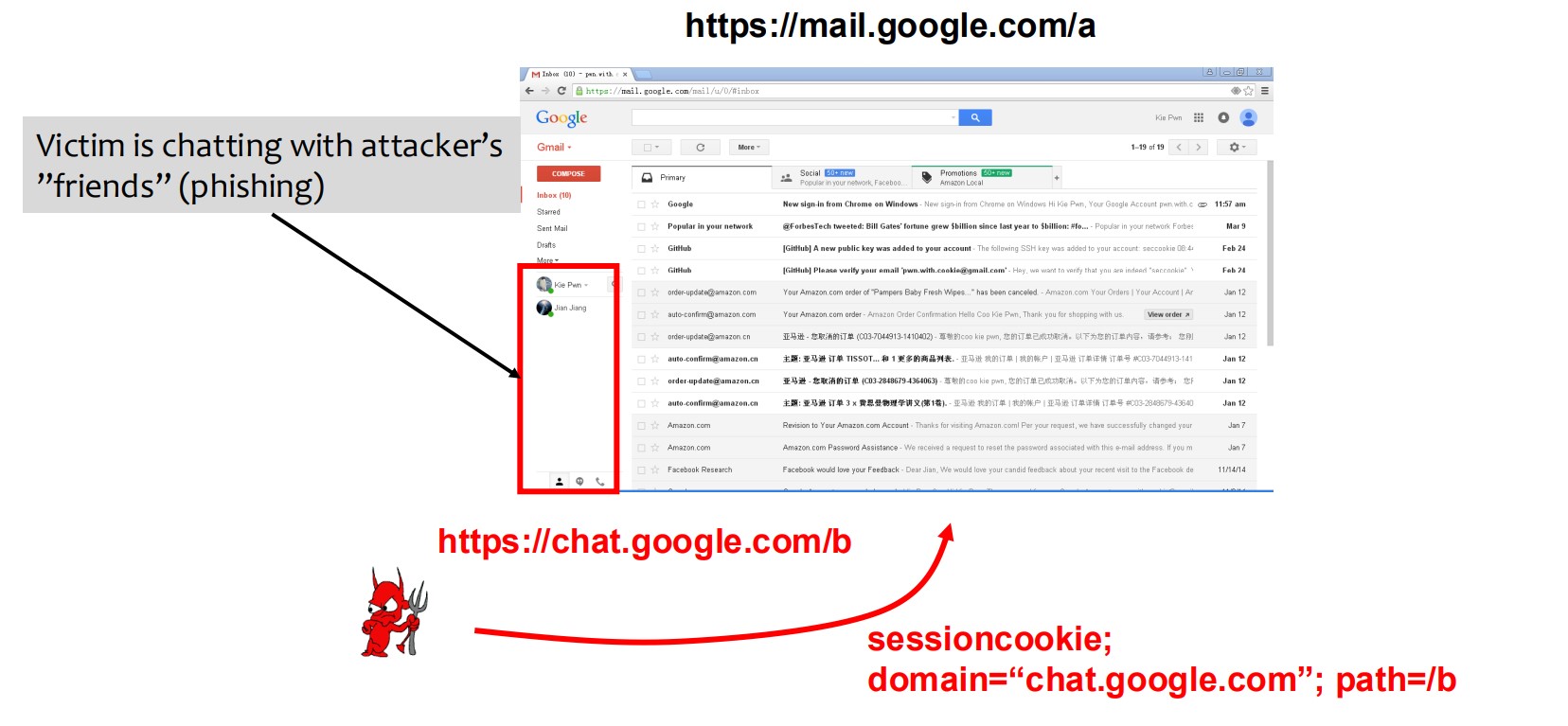
- Defense: Enforce HTTPS on all subdomains to prevent shadowing of secure cookies by insecure connections.
If cookies are reflected into HTML without proper validation, attackers can inject malicious code.
Example:
1 | if (isset($_COOKIE["language"])) { |
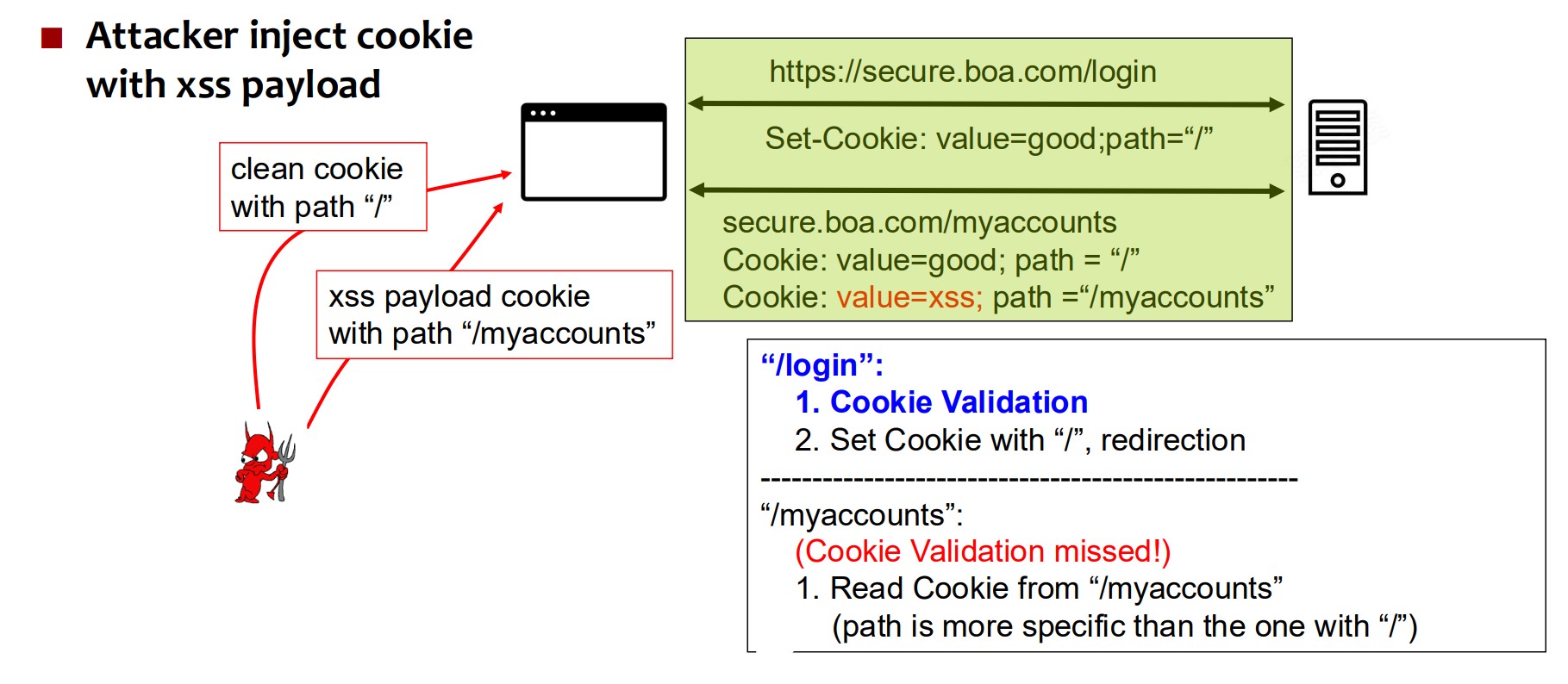
Defense:
- Always validate cookies before reflecting them into HTML to prevent XSS.
- Assuming previously set cookies are the ones being sent is not always sound
- Attacker may inject cookies in between
- Secure cookies can only be set by HTTPS connection with secure flag on
- Chrome 52 and higher and Firefox 52 and higher
Reasoning about the logic of web applications is not quite enough, need to know what browser is doing also
- Chrome 52 and higher and Firefox 52 and higher
CSRF Revisited and the SameSite Attribute
- CSRF (Cross-Site Request Forgery) occurs when cookies are sent to
bank.comwhile browsingattacker.com. - The
SameSiteattribute helps prevent this by restricting cookies to first-party or same-site contexts.
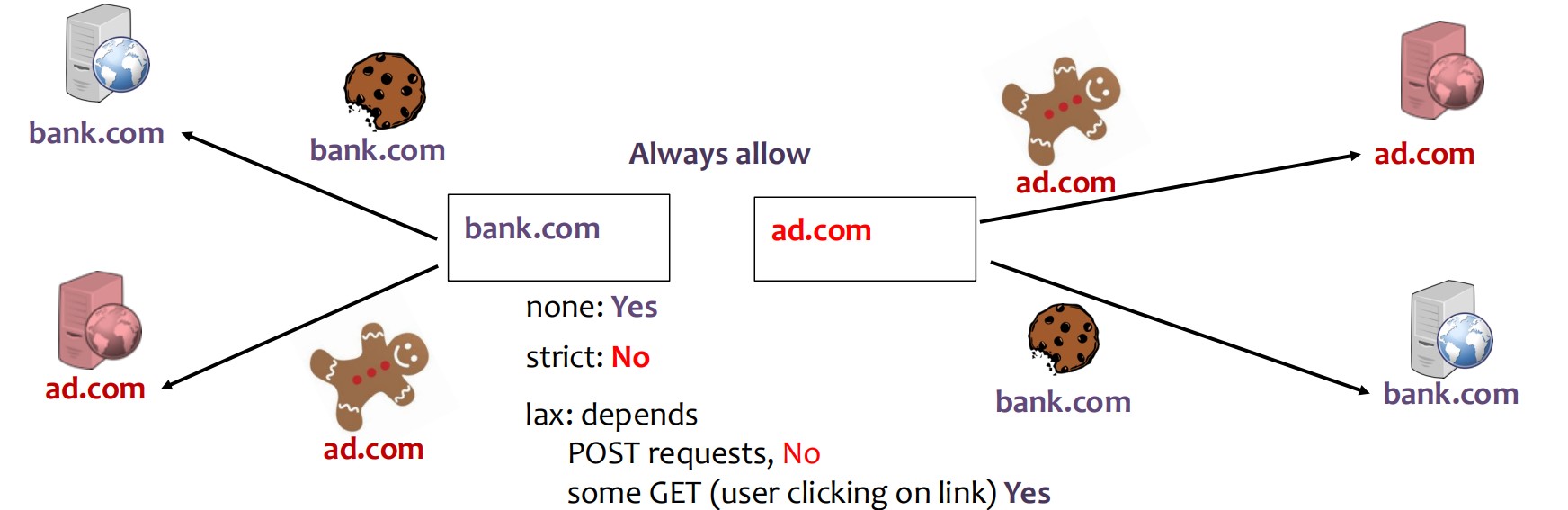
Browser Defaults:
- If
SameSiteis not set, most modern browsers (Chrome, Edge, Firefox, Brave) default it to Lax, which helps prevent CSRF attacks.
- __Host- Prefix:
- A cookie with this prefix is only accepted if:
- The Secure flag is set.
- It is sent from a secure origin.
- It has no Domain attribute (so it can only be set by the host, not subdomains).
- Its Path attribute is set to
/.
- A cookie with this prefix is only accepted if:
- __Secure- Prefix:
- A cookie with this prefix is only accepted if the Secure flag is set and it is sent from a secure origin.
Key Takeaways:
- Cookies are essential for managing sessions, personalizing websites, and tracking users.
- Cookie Scoping Rules can be problematic, especially with shared domain providers. Awareness of the Public Suffix List is important.
- Cookie Attacks include theft, poisoning, and injection, allowing attackers to impersonate users or gain access to resources.
- Browser Defenses::
- Use HttpOnly and Secure flags, full HSTS (with subdomains), and cookie prefixes to enhance security.
- 本文作者: Depasinre
- 本文链接: https:/Depasinre.github.io/2024/09/16/18636-Browser-Components-Cookies/
- 版权声明: 本博客所有文章除特别声明外,均采用 MIT 许可协议。转载请注明出处!
